Docs
Getting Started
Download and install
Download and install
Download and install the App according to your operating system.
Seanote supports desktop applications (Windows, macOS and Linux) that can be synchronized with each other.
Download
- Open your browser and go to Download Seanote.
- Download the installation file according to your operating system.
Install Seanote on macOS
- Open the installation file.
- Drag Seanote to the
Applicationsfolder. - Open Seanote as you usually open other software.
If you open Seanote and encounter the error of Seanote cannot be opened because the developer cannot be verified., you can try to go to System Preferences -> Security & Privacy and then click Open Anyway
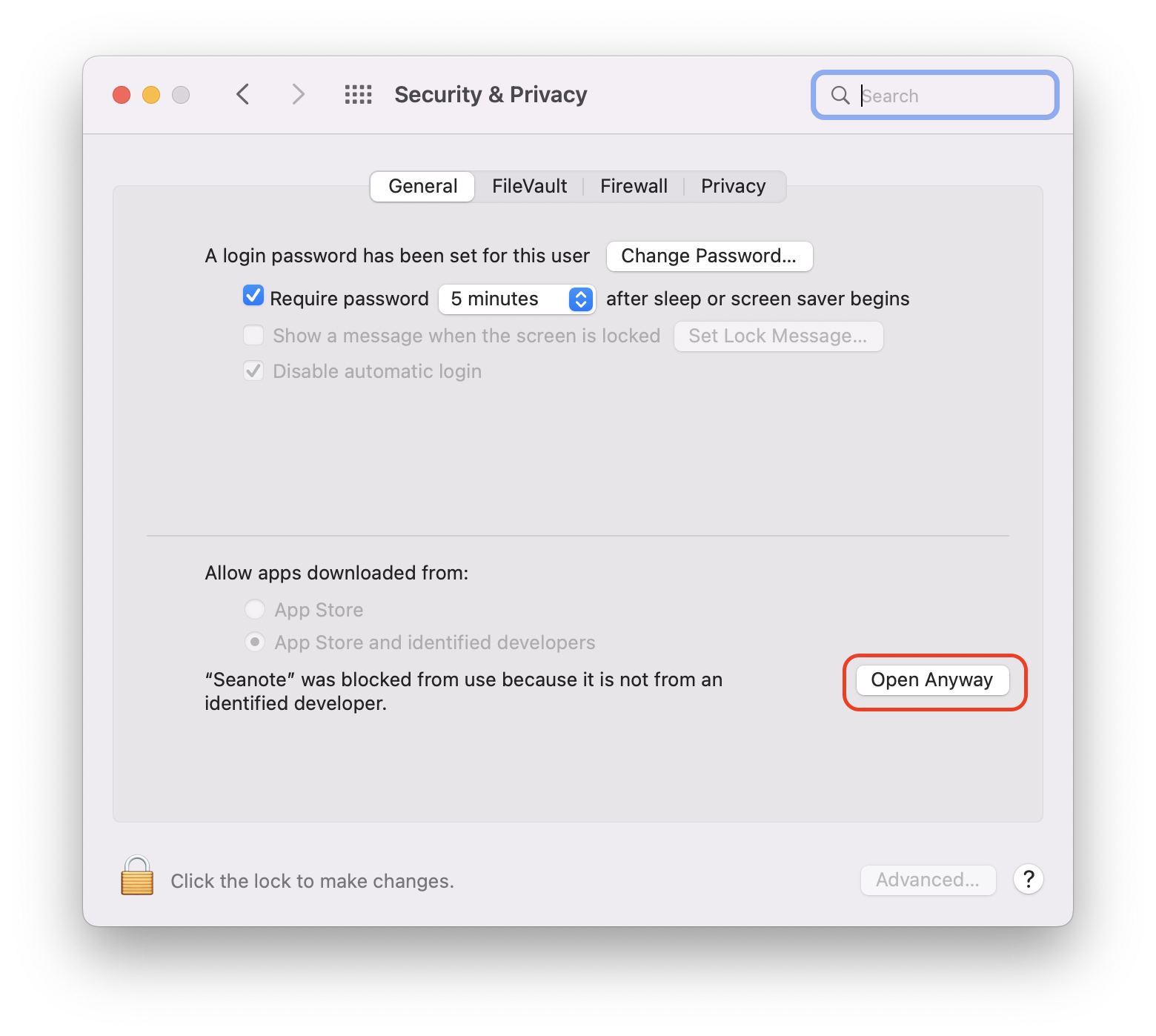
If your device is an Apple Silicon chip, please execute it under the terminal command line.
sudo xattr -r -d com.apple.quarantine /Applications/Seanote.app